This is a Free Online Tool to Compress JPEG Images to lowers file sizes.
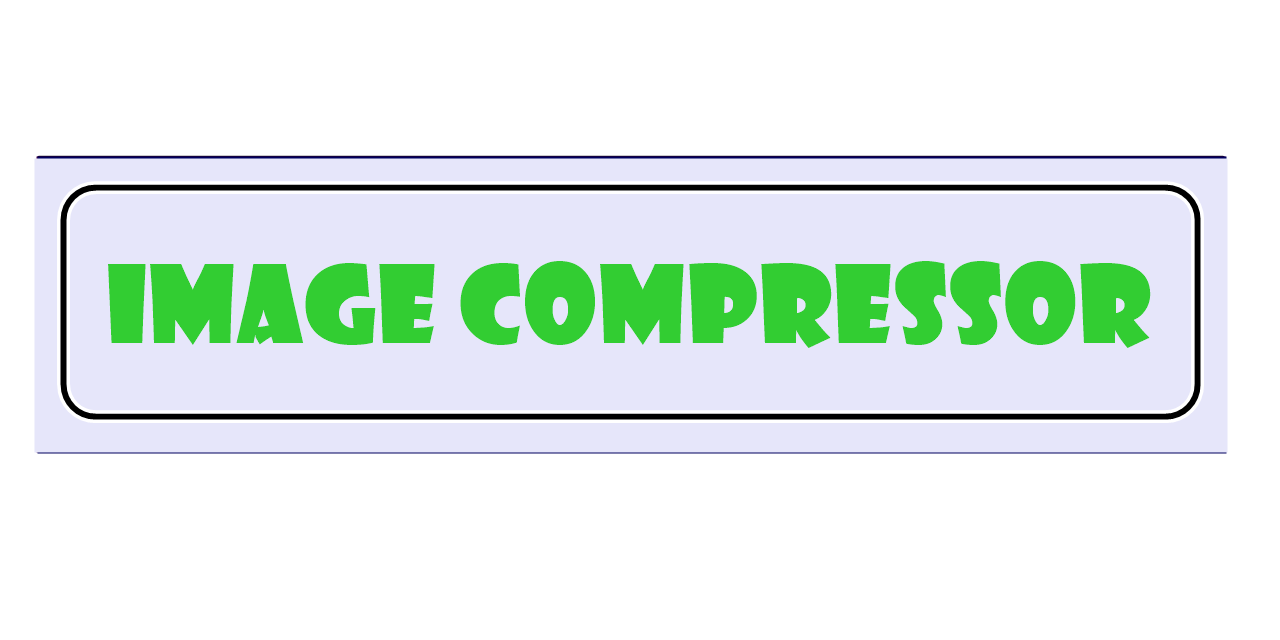
How to convert PNG to JPG
- Select any PNG image file that you wish to convert into a JPG format for optimized performance and storage efficiency.
- Click on the "Upload Image" button to initiate the upload process immediately, ensuring a seamless and user-friendly experience.
- After the file is successfully uploaded, your PNG image will be automatically converted into a high-quality JPG. A download link for your newly converted file will be instantly generated for easy access.
- Simply click on "Download JPG Image" to save the converted file on your device. The process is fast, efficient, and completely free of charge!
The Benefits of Converting PNG to JPG
Why should you convert PNG images to JPG format?
If you manage a large collection of PNG images, converting them to JPG format can significantly optimize your storage. JPG files typically have smaller file sizes, making them ideal for users who need to conserve disk space or quickly share images over the internet. This is particularly helpful if you're dealing with limited storage capacity or sending multiple attachments via email.
Additionally, JPG files offer broad compatibility across various platforms, devices, and software. While PNG files excel in preserving image quality, especially for transparent backgrounds, they might not be the most practical format for every scenario. JPGs are universally supported, ensuring that your images can be viewed or shared without any compatibility concerns.
Moreover, converting PNG images to JPG can reduce file sizes without significantly compromising quality, making it a great option for websites and social media where fast load times are essential. The efficient compression of JPGs is perfect for enhancing performance in digital environments.
In conclusion, converting PNG to JPG is a practical strategy to streamline your workflow. Whether you want to save space, improve compatibility, or compress images for online use, this conversion offers a simple yet effective solution to managing your image library.
Understanding the Differences: PNG vs. JPG
What distinguishes PNG from JPG?
PNG and JPG are widely used image formats, each with unique strengths tailored for different use cases. Knowing these differences can help you decide which format is best suited for your needs.
PNG (Portable Network Graphics): This format is ideal for images that require transparency, sharp edges, and high-definition details. PNG uses lossless compression, meaning no data is lost during the saving process, making it perfect for logos, icons, and illustrations where clarity is paramount.
JPG (Joint Photographic Experts Group): JPG files are perfect for photos and images that have rich colors and gradients. They utilize lossy compression, which reduces file sizes at the expense of slight quality loss. This format is best suited for photographs intended for web use or situations where reducing file size is crucial.
Ultimately, the choice between PNG and JPG comes down to your specific requirements. Use PNG for high-resolution images needing transparency, while JPG is better for photos where efficient storage is key. Understanding these distinctions ensures that you choose the right format for your digital content.
Step-by-Step: How to Convert PNG to JPG for Free
Converting PNG to JPG is simple and can be done using a variety of free online tools. Just visit a conversion website like Convertio or Adobe Express, upload your PNG file, and adjust the settings as needed. Once ready, click "Convert" to generate your JPG file.
If you prefer more control, software like Adobe Photoshop or even Microsoft Paint can help. These tools let you open your PNG file, make edits if necessary, and save it as a JPG, offering complete customization of the output.
By converting PNG files to JPG, you benefit from reduced file sizes and improved compatibility across different platforms. Whether using an online tool or desktop software, the process is straightforward, making it easy for anyone to perform this task.
Ensuring Security During the Conversion
Is converting PNG to JPG safe?
Security is a common concern when converting images, especially regarding the preservation of quality. Converting from PNG to JPG involves lossy compression, which can slightly reduce quality to achieve a smaller file size. If maintaining original quality is essential, consider keeping a backup of your PNG files.
Most reputable online converters and software prioritize safety, minimizing the risk of data loss during conversion. Using trusted platforms ensures that your files remain secure while optimizing storage and compatibility.
Whether you choose to convert PNG files to JPG depends on your needs. By taking precautions, you can preserve the integrity of your images while enjoying the benefits of smaller file sizes and better compatibility.
Various Methods to Convert PNG to JPG
There are multiple ways to convert PNG to JPG, each catering to different needs. For a quick solution, online converters like Convertio or Adobe Express are easy to use and require just a few clicks.
For users who want more control, programs like Adobe Photoshop or Microsoft Paint offer advanced editing features before saving the image as a JPG. This provides flexibility for those needing to adjust image quality or size.
If you're looking for a quick, manual method, you can open the PNG image in your web browser (e.g., Chrome or Firefox) and use the "Save As" option to select JPG format. This method doesn’t require any additional software.
No matter which approach you choose, converting PNG to JPG is a hassle-free process. Try these different options to find the best one for your needs, ensuring a smooth conversion experience.
Your Guide to Free PNG to JPG Conversion Tools
If you’re looking for a free and efficient way to convert PNG to JPG, several online platforms can get the job done quickly. Many of these tools support multiple file formats, offering seamless conversion with minimal effort.
For those who need additional features, programs like Adobe Photoshop or Adobe Express offer enhanced editing capabilities before the final conversion. These tools are accessible directly from your web browser, making them convenient for quick adjustments.
Alternatively, simple software like Microsoft Paint can be a reliable solution for basic conversions. It may not offer as many features as advanced tools, but it’s still effective for converting PNG to JPG without installing additional software.
Cloud services like Google Drive can also be used for this purpose. By uploading your PNG file and using built-in conversion options, you can save it as a JPG in just a few steps.
Whether you prefer an online converter or more advanced software, there are numerous free options available to convert PNG files to JPG. Select the tool that best fits your needs and enjoy the convenience of efficient image management.